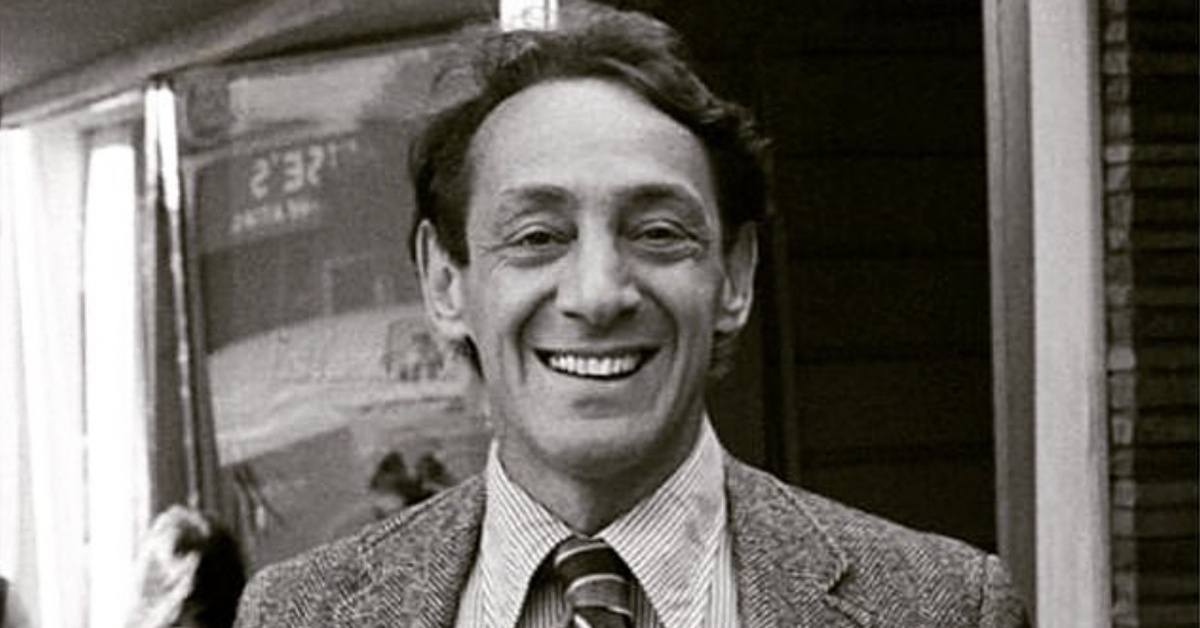BY: Sierra Kennedy
Published 2 months ago

Grindr recently introduced fresh gAI (pronounced “Gay I”) functionality, with many users raising red flags about privacy and consent. The company says these tools will help personalize the experience and improve connections. However, because some features were enabled by default, backlash erupted from users who were concerned about how their data was used. Here’s everything you need to know about the new Grindr AI tools and how it could impact you.
What the New AI Tools Are
The AI rollout is part of Grindr’s 2025 product roadmap. Some of the features include:
- Chat summaries and conversation prompts to help users re-engage or follow up.
- A feature called “A-List” that resurfaces past matches and highlights connections the AI predicts might matter.
- An “AI wingman” capability that suggests messages and helps keep conversations flowing.
In an interview with Fast Company, CEO George Arison gave insight into the company’s AI-driven approach. Grindr emphasizes that these tools are meant to enhance how people connect rather than replace actual human interaction. The company also says sensitive health data — like HIV status, vaccine info, or “poz” tags — is excluded from AI training and use. Remember, Grindr has been fined in the past for illegally sharing private user information.
What Users Are Saying
Reactions have been mixed, leaning toward skepticism or outright pushback. Many users criticized Grindr for making AI “opt-out” instead of “opt-in,” which puts the responsibility on individuals to protect their own data. Some felt the update was invasive, with one user saying, “This should be an opt-in, not an opt-out.”
Privacy advocates warn that once AI models incorporate user data, it’s nearly impossible to fully retract that influence. Others point out that while Grindr offers toggles to disable AI features, those options are hidden deep in settings and not always obvious.
Another post on X expresses what many users are feeling: that these AI features are intrusive, activated without meaningful consent, and fly in the face of privacy expectations on a dating app.
How to Opt out of Grindr’s AI Tools
If you don’t want Grindr’s AI tools active on your profile, you can opt out in settings. Here’s how:
- Open Grindr and tap your profile icon, then go to Settings.
- Tap Privacy Settings.
- Scroll down to AI Technology Controls (or “Enable gAI Features”) and toggle off the features you don’t want.
Opting out ensures your data will not be used for AI training going forward. However, keep in mind that opting out of training does not automatically disable all AI-powered features — you may need to turn off multiple toggles.
Why This Matters
Dating apps handle some of the most private data imaginable — from sexual preferences to location and health information. Introducing AI into these spaces raises major privacy concerns. With Grindr moving toward an “AI-native” future, many feel the stakes are even higher.
The fact that these features rolled out as default settings has sparked debate about whether AI in dating apps is truly helpful or crossing the line into exploitation.
Will you be keeping the AI features on or opting out? Drop your thoughts in the comments — we want to hear from you.